Some of our WooCommerce web design clients have found it confusing how to refund an order in WooCommerce. The refund process has changed a little bit over the years with WooCommerce. So we thought it would be helpful to publish this How To Guide. Here goes!
- Log into the WordPress Admin and go to WooCommerce < Orders
Search for the order you are looking for. You can search by order number or name. Click on the order to open it. In the example order below, you can see this was an order with multiple items, shipping and tax.
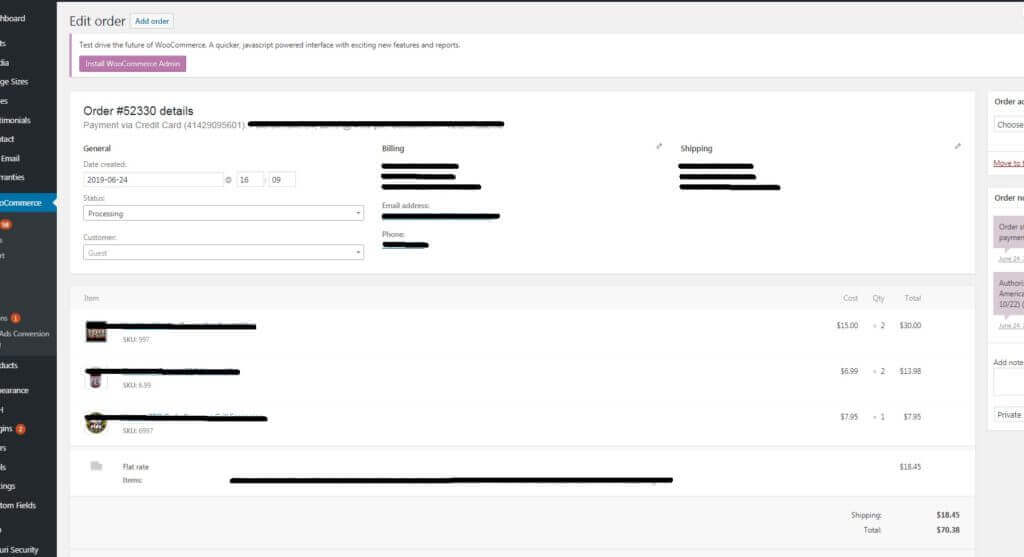
2. Scroll down to the bottom of the order and locate the refund button bottom left. It is easy to miss down here. Click the Refund button.
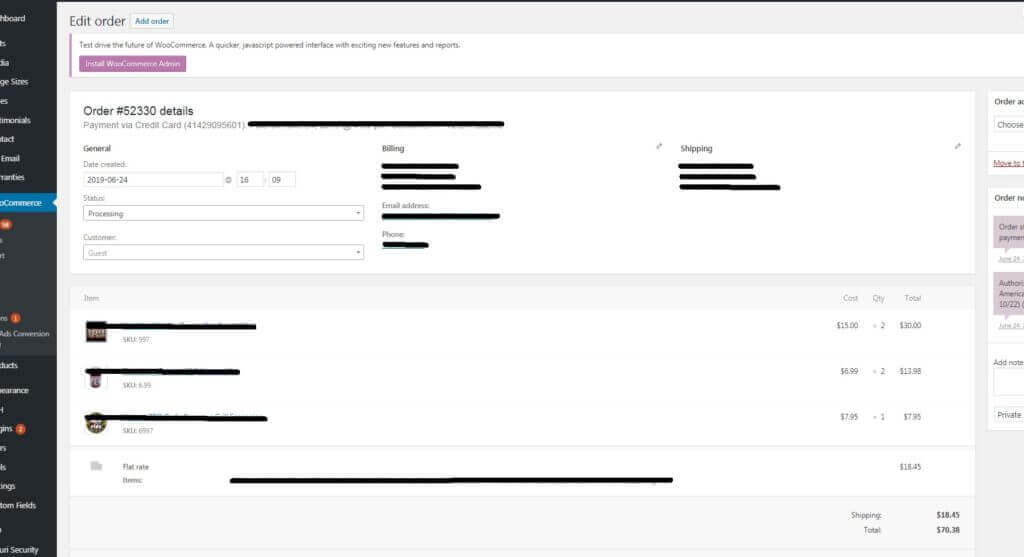
The confusing part is that you cannot type an amount in the Refund Amount Field. It is ghosted out and does not allow you to enter the amount you want to refund. At this point our web design client emails us and says it is broken. 🙂
3. In order to calculate the refund amount you have to edit the quantity fields next to each item ordered. Or enter an amount to refund underneath each item. WooCommerce refund will automatically total these amounts at the bottom.
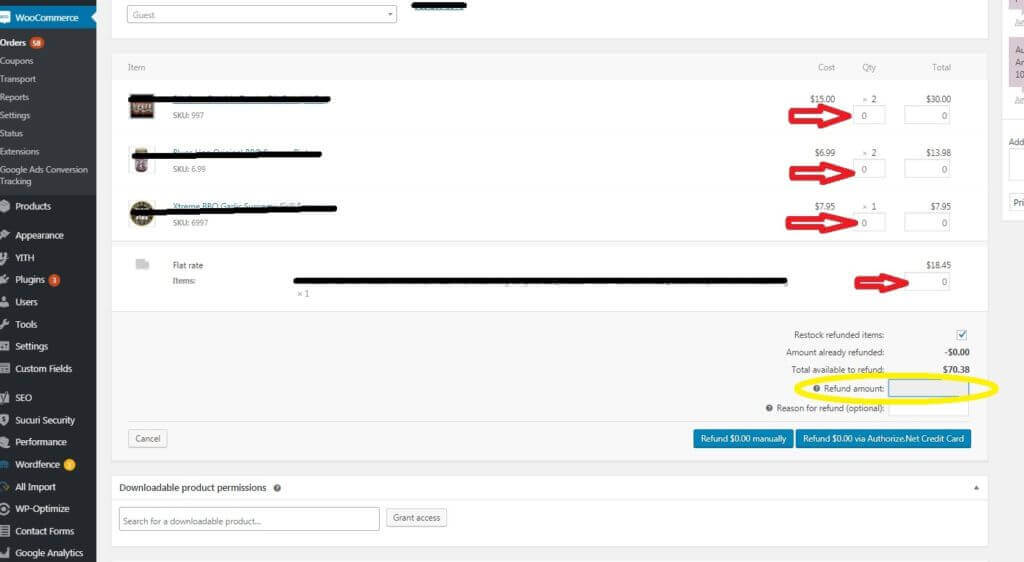
4. Enter the amounts and quantities to refund. Check the Refund Amount at the bottom and make sure it is correct. You can also refund all or a portion of shipping cost.
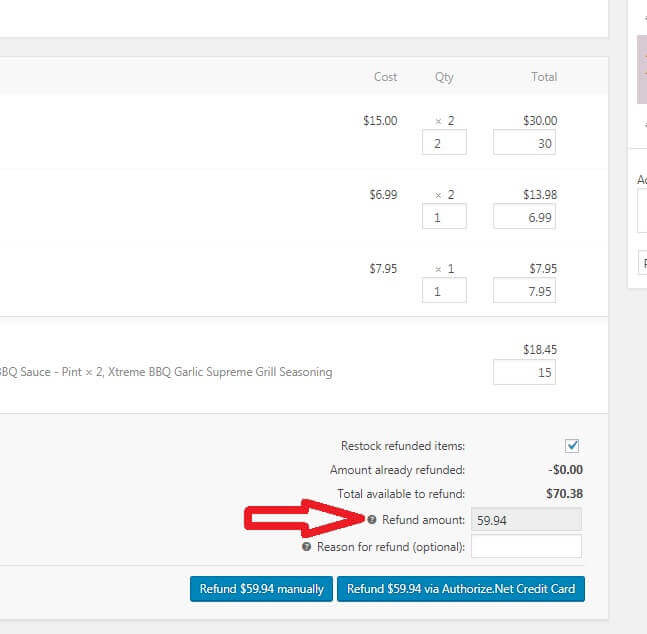
5. Click the Refund Button. A manual refund will refund the order in WooCommerce but it will not refund the actual credit card. If you choose the manual option you will need to login to your payment gateway and refund the credit card on the payment gateway portal.
Refund automatically option will refund the charge on the customer credit card. This will save you a step from having to login to the payment gateway. In this scenario we have WooCommerce Authorize.net payment plugin installed. The payment gateway refund option will depend on the payment plugin you have installed on your WordPress site.

Monte is one of the original founders of the company in 2003. Monte is a creative talent with 20 years experience in web design and information technology. He works with clients on a daily basis to develop, maintain and market their web sites. Monte is also in charge of the web hosting environment and server administration duties for the company.
